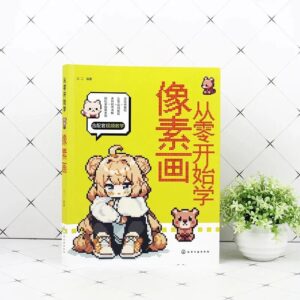像素画家Jubilee像素画城市教程
摘要:像素画家Jubilee像素画城市教程
关键词:像素画,像素图,Jubilee,城市,教程
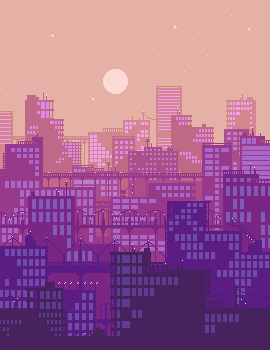
1、新建画布
在 photoshop 中,创建一个新画布,尺寸为270 x 350 像素。选择铅笔,笔刷设置为1像素。
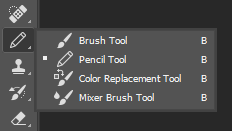
2、地平线
画建筑我喜欢从地平线开始画。
3、建筑物
接下来我会思考建筑物彼此之间的距离,然后画一些线条暗示建筑物。
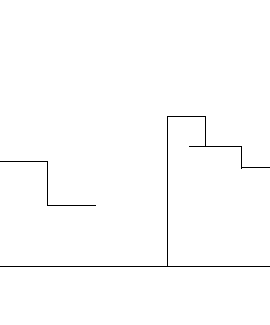
4、桥梁
然后我会在建筑物之间添加一些桥梁。
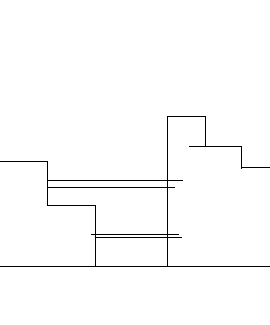
5、增加图层
然后我会增加图层,画更多的建筑物。
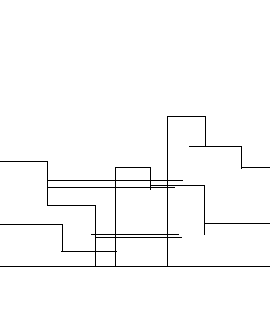
继续增加图层,建筑物。
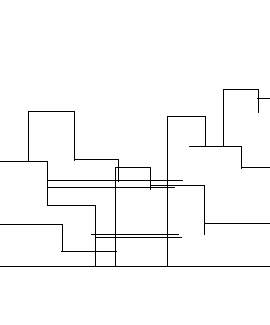
建筑物多到影响视觉效果时,我会开始清理线条。我就可以掌握所有建筑物和桥梁的位置。
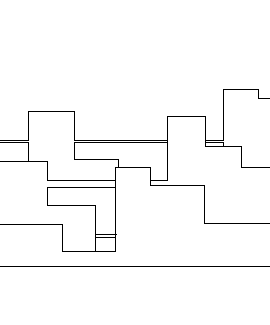
然后我会继续添加图层和建筑物。
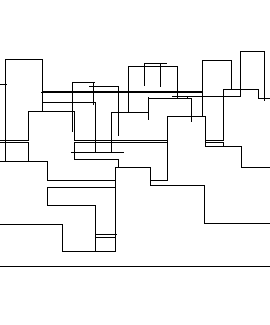
直到我厌倦为止。
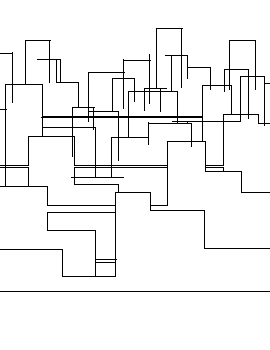
6、天际线
把建筑物往下移动,留出天际线。
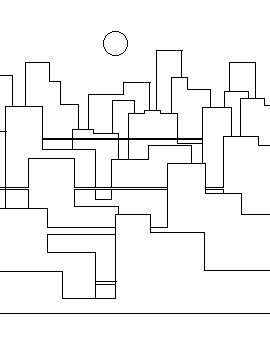
7、颜色和细节
我会从深色画到浅色,从城市前景画到背景,城市的建筑物会有很多层。
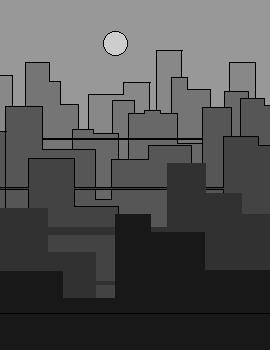
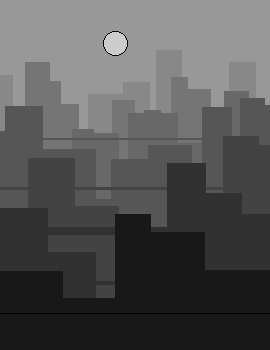
我会在每一层上画出细节:桥梁、阳台、电力线、建筑装饰、栏杆、管道等等
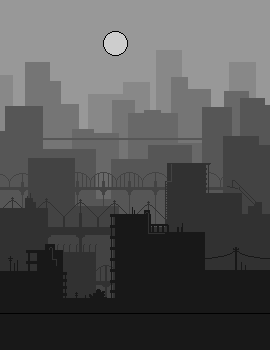
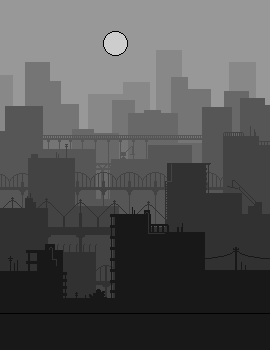
细节特写
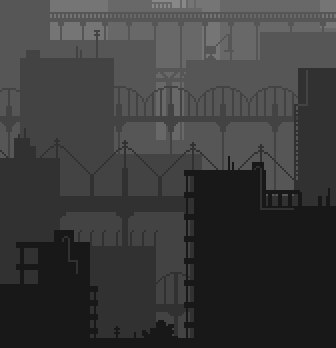

现在开始添加窗户。

为每一层建筑物添加窗户。
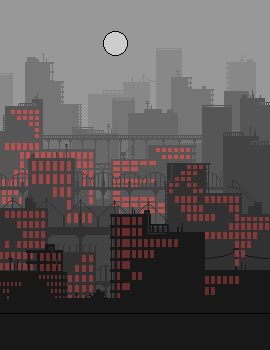
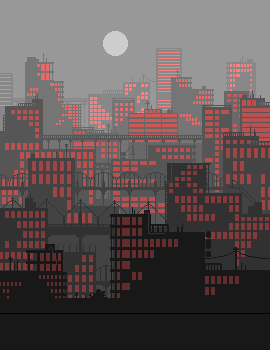
8、调整颜色
最后我使用油漆桶工具调整建筑物的颜色
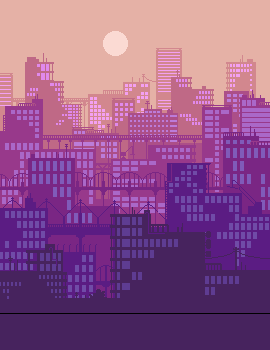
修改细节
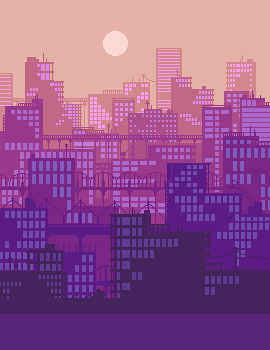
我在水中画出城市的倒影。
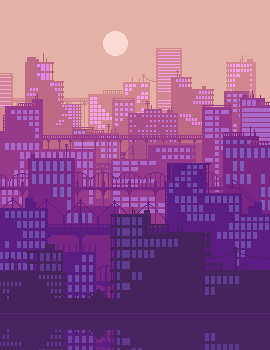
为了使水更“逼真”,我添加了涟漪。
我还为城市添加照明,通常我只使用与月亮(图片中最亮的颜色)相同的颜色。
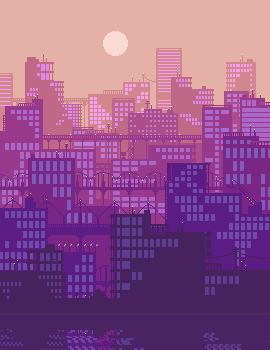
9、添加动画
我制作了一个小货车动画
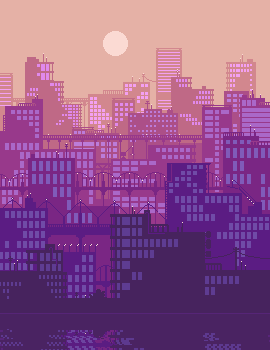
最终我决定去掉水面,以便有更大的天空,添加了星星。
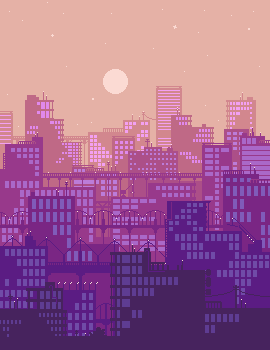
关注 教你画像素画,让我们一起欣赏像素画,学习像素画。